Antivirus protection is as important as ever right now. Having protection for your devices (laptop, PC, etc) can save you a lot of money and embarrassment in the long run. But what if you don’t want to pay high fees for some good protection? Believe it or not, there are actually a number of excellent free antivirus software available today.
Hackers and cyber criminals are everywhere. There has even been an uptick in security breaches because of the current pandemic. The number of people trying to gain control of your data has increased exponentially.
For this reason alone, it is imperative that you take steps to protect yourself.
Protecting your laptop, desktop, or other related machines can be difficult if you don’t know what type of antivirus software to look for. It gets even more complicated when you are trying to figure out free options.
In this article, I am actually going to show you 7 of the best free antivirus software out there today. That’s right, I said free. Surprisingly enough, there are a lot of great products that are completely free and work great at protecting you against fraud, viruses, hacking, and worms.
There are common names that we all know, like AVG and Kaspersky, both of which have fantastic free antivirus software for you to use. However, there are several more out there that you may be less familiar with.
All of the following options will offer outstanding protection for your computer. The best part? They all offer free plans that won’t cost you a single penny.
Be aware, hackers will never stop, neither will the creators of malware and viruses. These people are always coming up with new and inventive ways to hack your PC.
With that being said, it is important that the free antivirus software you choose to use is also constantly updating their security software packages to protect against ongoing threats like phishing scams, ransomware.
Let’s dive a little deeper into some information and then go over some fantastic free antivirus options that you can choose from.
What to Look for in the Best Free Antivirus Software
There are actually several things you want to look for when trying to compare and choose one the best free antivirus software protection. In some instances, you may be a little more limited because the version is free. But for the most part, you should still be able to look for certain things that make up a solid free antivirus software package.
Things to consider will include machine optimization, does it slow you down, or does it stay out of sight and out of mind. Add to that overall effectiveness and you will have a recipe for good protection.
Other things you may want to look for and consider include:
- Overall Effectiveness
- How Hard is it On System Resources
- Privacy
- Protection on Other Platforms
- Does “Free” mean “Bad”
What Computers Are at the Most Risk?
Microsoft and Windows is by far the most at risk and is the biggest target for viruses and malware. However, you still want to make sure all your devices are protected. Not many people may know, but Android comes in second for the highest risk for attacks.
Note: Overall threats to MacOS and especially iOS is very low. This is mostly due to the tight control that Apple has over its app store. While there are some attacks that happen, it is usually due to sideloaded apps and still, this is rare. You can get free antivirus software for your Mac, but truth be told you should be fine on Apple products without it.
One more thing worth noting before I present the list is that installing a VPN is another option you should consider. This will act as a bonus feature for protection when combined with the free antivirus software.
Best Free Anitivirus Protection
1. Kaspersky Security Cloud Free
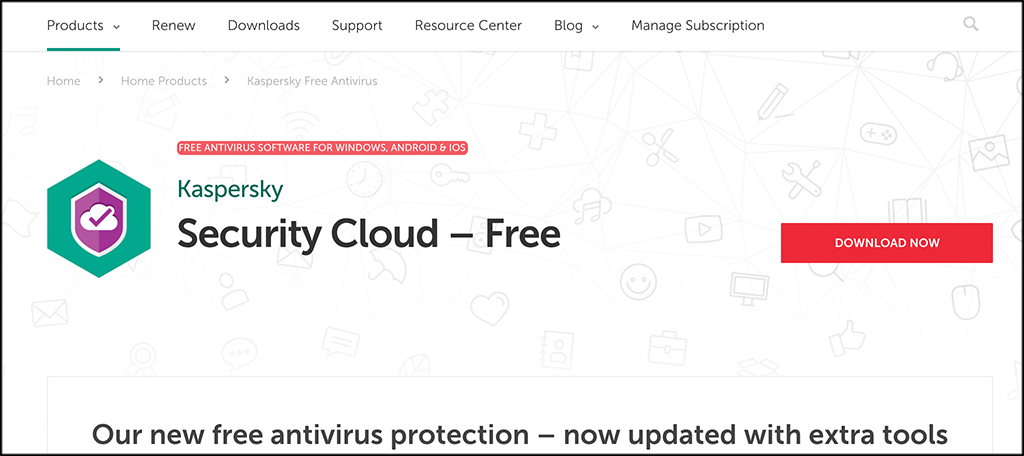
Considered by many to be the best free antivirus software available, Kaspersky Security Cloud Free offers so much that you would think it is the paid version of the software. It gives you a ton of features and extra virus protection, all for free.
It has an easy to use interface that allows for a lot of customizations if you are interested in that. Kaspersky will provide you with almost unbeatable malware protection. You will also have the ability to schedule scans at your leisure.
Performance impact on your computer is so minimal that you may find it actually speeds up your machine. Some of the more useful features you will get in this free antivirus software include a file shredder, an on-screen keyboard, and a terrific built-in email scanner.
The password service and VPN are more limited unless you pay. However, for free antivirus software, this one will be hard to beat.
Benefits of Using Kaspersky Security Cloud Free
- Excellent malware protection
- Performance impact is very small
- Tons of extra features all built-in
- File shredder
- On-screen keyboard
- Email scanner
- Limited password manager
- Forums and FAQs for support
- Ransomware reversal
2. Bitdefender Antivirus Free Edition

Yes, we know Bitdefender provides one of the best overall antivirus protection software out there. However, did you know that they also offer a free version called Bitdefender Antivirus Free Edition?
This version is definitely stripped down some from the paid version, but it still provides amazing security with plenty of power at the handle. This is good, because it really offers nothing but the basics, yet with extreme power.
You will have the ability to manage the software from the program’s “System Tray” icon. However, once installed you really don’t need to interact with it too much. It provides a fantastic malware detection engine and is considered by many to be the best “set it and forget it” pieces of software available.
Benefits of Using Bitdefender Antivirus Free Edition
- Very good malware protection
- Interface is completely automatic
- Set it and forget it
- Support forums and FAQs for help
- No need to manage daily
3. Total AV Free

Total AV Free continues to perform well and is now trusted by over 10 million users. It will provide you total protection from viruses, malware, and other online threats. All this is for free.
The rapid install keeps you moving because it is so fast and easy. The product provides very powerful protection, yet is a very lightweight solution that will keep your machine running fast.
If you want amazing security features, and the knowledge that millions of others are also using this product, then Total AV Free is definitely worth looking into.
Benefits of Using Total AV Free
- Very good malware protection
- Totally free antivirus and Internet security
- Blocks malware and phishing sites
- Complete online protection
- Real-time spyware removal
4. AVG Antivirus Free
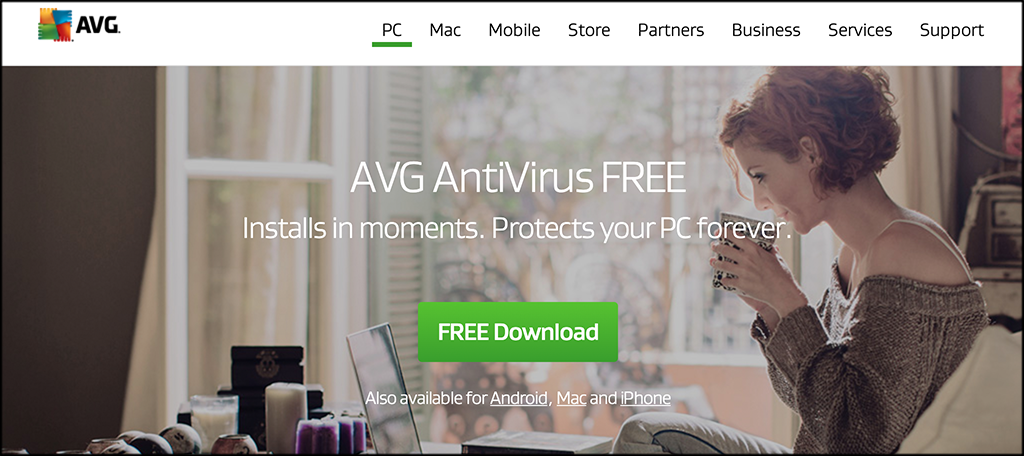
AVG Antivirus Free offers very good malware defense, strong protection against phishing, and the ability to perform scans at your leisure. The product is filled with a lot of great features, which make it even more appealing due to the fact that you can use it for free.
As a unique bonus, this particular free antivirus software comes with something called “AVG SafePrice” This is a browser extension that tracks your online shopping. If a better deal or more coupons are found, then they bump that info to you to consider using.
The core engine of AVG Antivirus free provides solid protection to your machine and is definitely one to look into if you are searching for one of the best free virus scanners available.
Benefits of Using AVG Antivirus Free
- Very good malware protection
- Shred using AVG
- Do not disturb mode
- Deep scans
- Real-time protection
- Active performance issues scans
5. Avast Free Antivirus
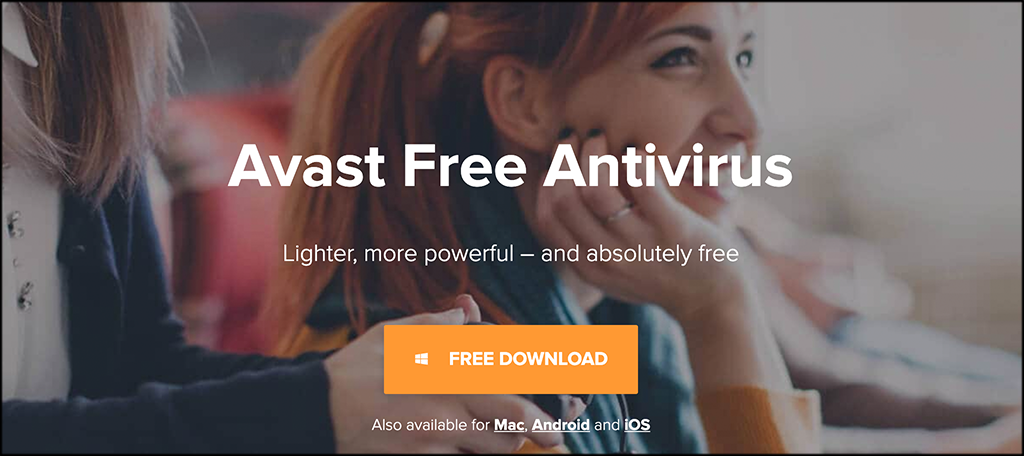
Avast Free Antivirus is another one of the best free antivirus protection software out there. Aside from the excellent antivirus protection, Avast Free Antivirus also gives you a network security scanner, a password manager, browser protection, and an amazing collection of security features.
Add to all that the fact that it is free and you have one of the best antivirus versions of a product out there today.
The “Avast Secure Browser” is private, secure, and very fast. You will experience the difference right when the product has been installed. By default, this also becomes your new browser. Yes, you can change back to your other browsers whenever you want.
Perhaps one of the most interesting functions that Avast Free Antivirus provides is something called “Passive Mode.” This is a built-in tool that kicks in automatically if you install a different antivirus. This allows you to avoid conflicts, as it disables all real-time scanning and other active protection.
Benefits of Using Avast Free Antivirus
- Good malware protection
- Network security scanner
- Password manager
- Browser independent protection
- Tons of security-related bonus features
- Passive mode
- Automatic secure browser
6. Windows Defender Antivirus
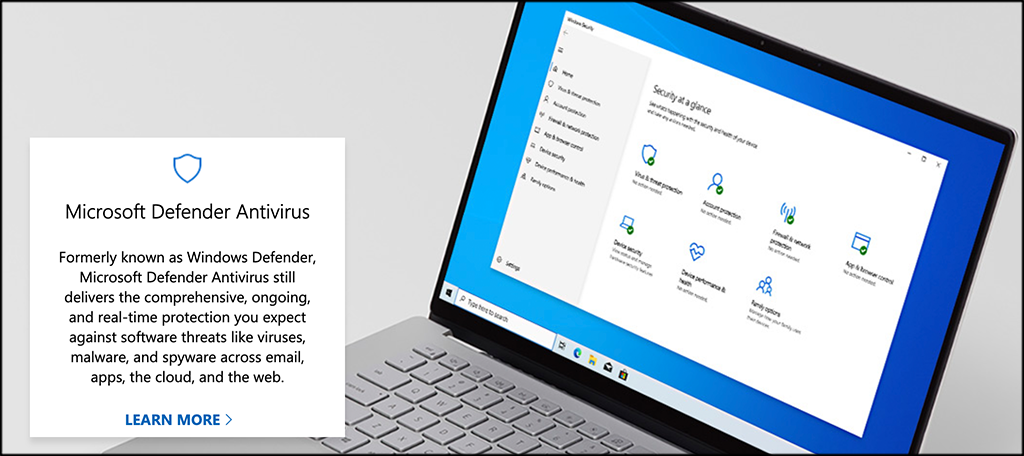
Windows Defender Antivirus has been around for some time. This is actually built-in to Windows by default. That being said, over time it has emerged to become one of the better free antivirus software available.
While it can’t quite match some of the top-rated ones on the list, it is definitely right there with Avast and AVG, and as stated, is built-in protection. There are not a lot of features available, but some of the ones included are parental controls, a gaming mode, and protections for its own Edge and Internet Explorer browsers.
Again, Windows Defender is a very good tool to have, and if used right will definitely work. This is a great alternative if you don’t want to use Kaspersky or Bitdefender.
Benefits of Using Windows Defender Antivirus
- Very good malware protection
- It is already built-in to Windows
- Smooth and quiet, barely know it is there
- Game mode
- Hardened browser (Edge & IE only)
- Ransomeware reversal
- Scan scheduler
- 24/7 phone and email support
7. ZoneAlarm Free Antivirus

Rounding out our list of the best free antivirus software is ZoneAlarm Free Antivirus. Not only do they provide firewalls and antivirus scanning, but they go a step further to address two growing security concerns of ID theft and data loss.
Luckily, ZoneAlarm provides a tool called “credit education specialist” that gives you a selection of credit monitoring tools. They also provide a cloud backup service for backing up your data, as well as encrypting it for online protection.
All-in-all, ZoneAlarm provides users a really great option for free antivirus protection.
Benefits of Using ZoneAlarm Free Antivirus
- Good malware protection
- Cloud service backup and encryption
- Credit education specialist tool built-in
- Firewalls
- Antivirus scanning
Going Beyond the Best Free Antivirus Protection
The best paid antivirus software out there does so much for you. Some of the main benefits of having this include:
- Protecting Children
- Secure Personal Details
- Protection Against Identity Fraud
- Optimize Your System’s Performance
- Manage Passwords
- Protect Mobile Devices
- Back Up Files to Cloud
- Monitor Computer Firewalls
That being said, if you can’t afford to pay for antivirus software that does this, the question then becomes, “how can I protect my devices for free?”
Many PC users simply can’t afford this type of protection. Or, they want protection from malware or other threats on their computer without having to pay for it. Whatever the reason may be, free antivirus software can indeed be used.
You just need to find the right one and know how good it is and how it will work.
In the past, there is a trade-off in place. Many of the free antivirus software makers will give you solid protection, but you will need to deal with things like ads or give up some personal information.
This used to be the norm, but over the past few years, things have started to change for the better. So much so that two of the very best paid antivirus software makers now offer totally free programs that you can use for protection.
Bottom line? It is now possible to get free antivirus protection that is as good as paid protection. Sure, it won’t have all the bells and whistles as a paid version, but the overall protection standard provided will be top-notch.
What Can Happen Without Free Antivirus Protection?
Remember, even if you can’t purchase a paid version of antivirus, it is very smart to go get a free one. Without it, your PC is basically wide open for all sorts of attacks.
If for some reason you decide to not get even a free antivirus, then at some point, you are probably going to be a victim of or have to deal with some of the following:
- Your machine can get a virus that can change and hijack computer software.
- Adware that can cause non-stop and unwanted ads to continually pop up on your computer.
- People can monitor your activities through spyware.
- Ransomware that will lock your computer until you pay a “ransom.”
- Worms that are very malicious pieces of code. These will spread fast from one computer to another.
Run multiple devices and you are opening yourself up even more to some of the issues above. There are several things you may want to look for in free antivirus software as well. Remember, just because it is free doesn’t mean it is bad.
Conclusion
Free antivirus software is not hard to come by. What can be difficult is finding out which ones are the very best and why they are the best. If you have a starting point, then you are able to dig in a little deeper and do some research.
I hope this article gave you some solid suggestions on finding the best free antivirus software that is out there right now. Any of the ones on the list above will provide you with excellent protection.




Did find that the Kaspersky Security Cloud Free is only free for 30 day, as a trial. Would be useful if you include this in your summary. Thanks!
Kaspersky Security Cloud Free is actually free for a full year, at which time they ask you to renew the license again for another year, still for free.
IM looking to protect my android phone and IM new to all this are these free anti viruses are they for android also???
Most will offer something. You just need to ask them.
https://www.greengeeks.com/blog/best-antivirus-protection/
Thanks for putting the time into helping choose decent security.
I have a question that for close to 20 years now has wavered between yes/maybe/no, and I’m pretty certain I have used reasonable diligence looking into it.
Maybe you have the answer to: Can Zonealarm (AV and Firewall) be used along with Windows (Windows 10) built in security?
Stated another way, are specific settings needed to use these two utilities at the same time?
Thanks